- 精华
- 阅读权限
- 130
- 好友
- 相册
- 分享
- 听众
- 收听
- 注册时间
- 2015-7-20
- 在线时间
- 小时
- 最后登录
- 1970-1-1
|
本帖最后由 Crazy_dong 于 2024-1-24 18:36 编辑
原文:
Hello Tamers,
As promised here is the release.
Big thanks to Vegeta and Daemon on Discord for all the help with RPG development! - Kirito
We have included:
- Server files
- Database
- Working and 90% translated web files
- DDB RPG Launcher
1 Click to play server is coming in a few days, we have slight delay.
Tips:
- You can use our client from Discord, just change IP 144.91.79.199 to your IP in .dro files.
- Use Laragon
- If needed change PHP settings inside the website
- Change settings inside database and inside server files when needed
Everything is at 95% functional, you can play.
There are few missing features and broken items but once we complete everything, we will release up to date version.
We have included all new features from DDB RPG.
If something is missing, please reply and we will check as soon as we can and provide support up to 3 months from the release date.
LINK:
Password: DDBRPGDISCORD
-------------------------------------------------------------------------------------------------------------------------------------------------------------------------------------------
离线模式/单人模式
Offline mode (Single Player Mode) guide:
Setting Up Your DBO RPG Server:
Step 1: Install Required Software:
If you prefer a hex editor, use Notepad++ and install the hex editing plugin.
Download and install Laragon 5.0 from here.
Install 7-Zip from here.
Step 2: Configure Ports:
Open ports 80, 443, 65530, and 65531 on your Windows firewall (open them one by one).
Step 3: Prepare Client:
Place DigimonRPGEN.dro and launcher in your client folder.
When opening the launcher, select English as the language. Feel free to edit other DRO files to customize the game language via Hex edito but please replace existing IP.
Step 4: Laragon Setup:
Install Laragon and add phpMyAdmin. Set the MySQL password to "digimon" via the Laragon control panel.
Step 5: Web Configuration:
Replace the "www" folder in the Laragon directory with the provided one.
In Laragon or phpMyAdmin, create a new database named "drpg" and import the provided database.
Step 6: Start Server and Launcher:
Start the Laragon server and game server.
Launch the game using the provided launcher.
Log in with "admin/admin" or create a new account through the localhost website.
Additional Information:
Granting Admin/GM Access:
To give admin or GM access to a new account, go to the database, select the "users" table, and set "autoridade" to 1000.
Customizing Settings:
Adjust various game settings in the "config" table. Max experience is set to 6000%, and it's already configured to 61.
Non-Developer Customizations:
For non-developers, tweak shop settings, item details in the item and card shop tables, digimon stats in the digimon table, and spawn edits in the spawn table.
Important Notes:
The server is ready for basic offline play.
Map IDs and other useful information can be found in the database.
Approximately 60% of the game can be managed within the database.
Happy Playing!
Feel free to reach out if you have any questions or need further assistance.
LINK(Offline Mode / Single Player mode)
求大佬弄个一键端...若是能虚拟机一键就更好了
搬运的更新东西-链接没变
|
本帖子中包含更多资源
您需要 登录 才可以下载或查看,没有账号?注册
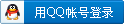
x
|